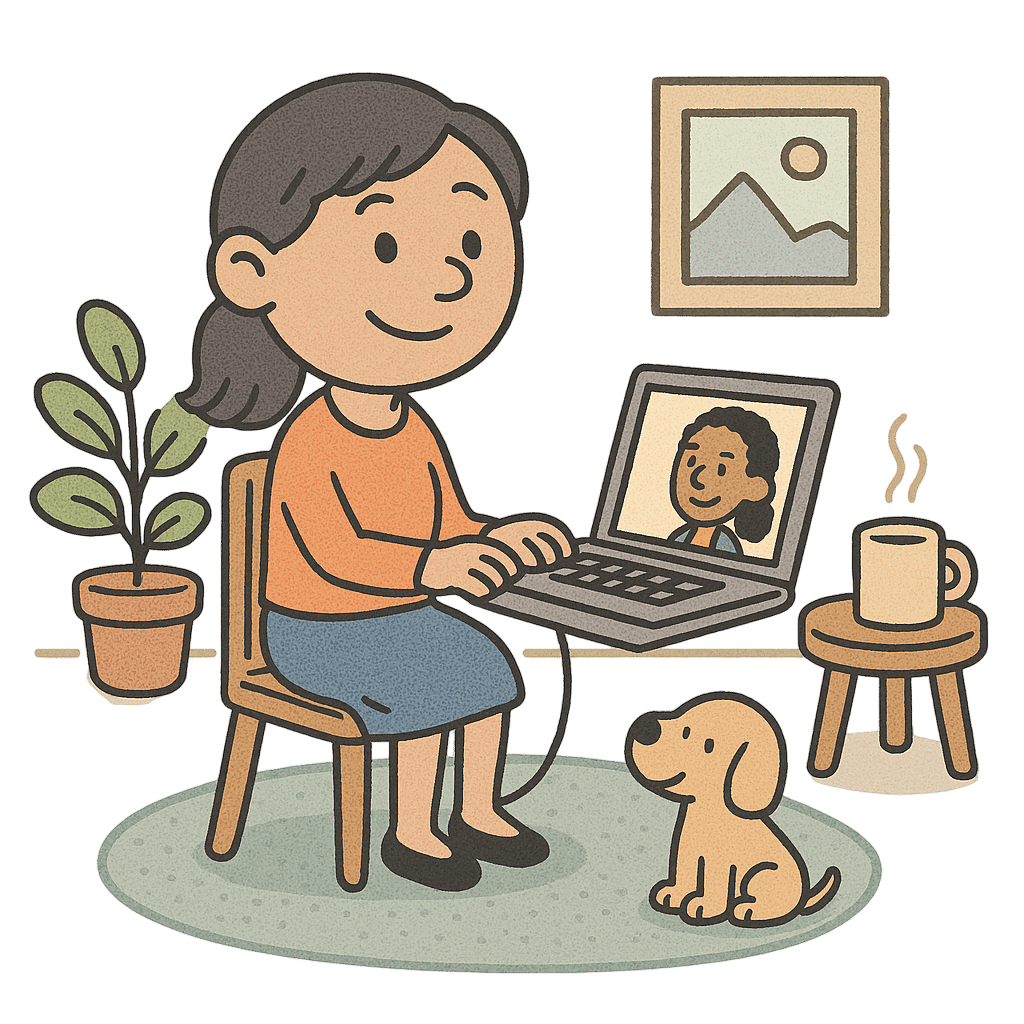
Tips for Your TeleHealth Session
Please review these tips prior to your first scheduled session. Feel free to reach out to me with any questions.
Technology Setup
-
-
Use a device with a working camera, microphone, and speaker.
-
Ensure a stable, high-speed internet connection.
- Download the Free Simple Practice App
- Link for Apple App Store
- Link for Google Play
- Link for Computer Web Browser
-
Environment
-
-
Choose a private, quiet space where you won’t be interrupted.
-
Ensure good lighting avoiding being lit from behind.
-
Sit comfortably, with a neutral or calming background if possible.
-
Preparation
-
-
Have a notebook or digital notes ready for reflections or questions.
-
Minimize distractions (phones, notifications, other people).
- Practice patience if there are brief technical glitches.
-
Privacy & Comfort
-
-
Your session is on a secure, HIPAA-compliant platform.
-
Let household members know you need privacy during your session.
-
Use headphones for added confidentiality if needed.
-
